-
[Vue] Directive hookJavascript/Vue.js 2019. 9. 13. 14:23반응형
bind(el, binding, vnode)
- Directive 가 엘리먼트에 처음 바인딩 될 때 한 번만 호출됩니다.
inserted(el, binding, vnode)
- 바인딩된 엘리먼트가 부모 노드에 삽되었을 때 호출됩니다.
update(el, binding, vnode, oldVnode)
- 컴포넌트가 업데이트되고난 후에 호출됩니다. 자식 컴포넌트는 아직 업데이트 되기 전에 호출됩니다.
- 새로운 가상돔과 이전의 가상돔을 파라미터로 받습니다.
componentUpdated(el, binding, vnode, oldVnode)
- 컴포넌트가 업데이트되고난 후에 호출되지만 update hook과 다르게 자식 컴포넌트까지 업데이트된 후에 호출됩니다.
unbind(el, binding, vnode)
- 디렉티브가 엘리먼트로부터 언바인딩되었을 경우에 한 번만 호출됩니다.
Custom Directive
사용자 지정 디렉티브는 아래와 같은 예시로 사용할 수 있습니다.
main.js
import Vue from 'vue' import App from './App.vue' Vue.directive('highlight', { bind(el, binding, vnode) { el.style.backgroundColor = 'red'; } }); new Vue({ el: '#app', render: h => h(App) });main.js에서 Vue.directive() 를 통해 첫 번째 인자로 사용자 지정 디렉티브의 이름을 지정합니다. 두 번째 인자로는 디렉티브 훅을 담고 있는 객체를 인자로 넣습니다. 위의 예시에서는 'highligh' 라는 이름의 디렉티브를 정의하였고, 바인딩하면 해당 엘리먼트의 배경색을 붉은 색으로 변경하도록 하였습니다.
App.vue
<template> <div class="container"> <div class="row"> <div class="col-xs-12 col-sm-8 col-sm-offset-2 col-md-6 col-md-offset-3"> <h1>Built-in Directives</h1> <p v-text="'Some Text'"></p> <p v-html="'<strong>strong text</strong>'"></p> </div> </div> <hr> <div class="row"> <div class="col-xs-12 col-sm-8 col-sm-offset-2 col-md-6 col-md-offset-3"> <h1>Custom Directives</h1> <p v-highlight>Color this</p> </div> </div> </div> </template> <script> export default { } </script> <style> </style>main.js 에서 디렉티브를 정의하고 두 번째 row 클래스를 가진 div 영역에서 p 태그에 v-highlight 디렉티브를 바인딩 시켰습니다. 그 결과 p 태그 영역의 배경색이 빨간색으로 변경된 것을 볼 수 있습니다.
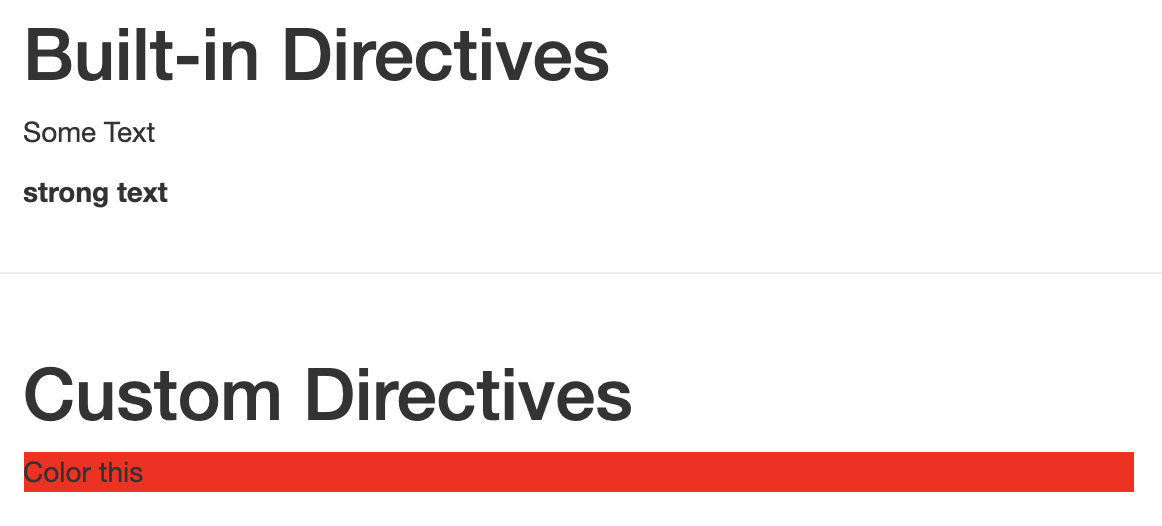
이번엔 다른 방법으로 아래와 같이 디렉티브를 바인딩시킬 수도 있습니다.
import Vue from 'vue' import App from './App.vue' Vue.directive('highlight', { bind(el, binding, vnode) { //el.style.backgroundColor = 'red'; el.style.backgroundColor = binding.value } }); new Vue({ el: '#app', render: h => h(App) });<template> <div class="container"> <div class="row"> <div class="col-xs-12 col-sm-8 col-sm-offset-2 col-md-6 col-md-offset-3"> <h1>Built-in Directives</h1> <p v-text="'Some Text'"></p> <p v-html="'<strong>strong text</strong>'"></p> </div> </div> <hr> <div class="row"> <div class="col-xs-12 col-sm-8 col-sm-offset-2 col-md-6 col-md-offset-3"> <h1>Custom Directives</h1> <p v-highlight="'red'">Color this</p> </div> </div> </div> </template> <script> export default { } </script> <style> </style>디렉티브를 바인딩하는 태그에서 값을 넣어주면 main.js 에서와 같이 binding.value 에 해당 값이 전달됩니다.
<p v-highlight:background="'red'">Color this</p>위와 같이 background 로 파라미터를 지정해주면 아래와 같이 binding.arg 에 값을 전달받을 수도 있습니다.
Vue.directive('highlight', { bind(el, binding, vnode) { //el.style.backgroundColor = 'red'; //el.style.backgroundColor = binding.value if (binding.arg == 'background') { el.style.backgroundColor = binding.value; } else { el.style.color = binding.value; } } });Local Directive
export default { directives: { 'local-highlight': { bind(el, binding, vnode) { //el.style.backgroundColor = 'red'; //el.style.backgroundColor = binding.value; let delay = 0; if (binding.modifiers['delayed']) { delay = 3000; } setTimeout(() => { if (binding.arg == 'background') { el.style.backgroundColor = binding.value; } else { el.style.color = binding.value; } }, delay); } } } }로컬 디렉티브는 위와 같이 정의할 수 있습니다. 돔에 바인딩 시킬 때는 아까와 같은 방법으로 가능합니다.
<p v-local-highlight:background.delayed="'red'">Color this</p>
참고자료
https://kr.vuejs.org/v2/guide/custom-directive.html#%ED%95%A8%EC%88%98-%EC%95%BD%EC%96%B4
https://www.udemy.com/vuejs-2-the-complete-guide/
반응형'Javascript > Vue.js' 카테고리의 다른 글
[Vue] Lifecycle (0) 2019.09.01 [Vue] Computed and Watch (0) 2019.08.26 [Vue.js] DOM event 핸들링 방법 (0) 2019.08.20 Vue.js 와 DOM의 상호작용 방법 (0) 2019.08.18